ZestyOS
"ZestyOS" is nothing more than me automating installs with my dotfiles for various linux distro's and setting it up the way I like it, nothing magic about it but it is very satisfying to have the install and configuration done with a script when moving to other hardware or when wanting to do a fresh install. So much time saved that its worth it to script the process.
New Fancy Stuff
2025-10-04 NixOS
A new year, a new distribution! This time Nixos!
Alpine Linux is still amazing but lack a few packages I wanted, and Nixos has a lot of great features I wanted for a desktop system.
Once the nixos is installed you can run the below command on first boot to get my dotfiles and hyperland setup with nightly compiled neovim.
sh <(https://zns.one/nixos)
This will install the system packages for hyperland window manager and install my dotfiles and you will be prompted for sudo password a couple of times.
Once install finish, reboot and login with the root user and the password created during setup. Then run the following command to install a user, use edge and community repoes as well as install rust tool chain and zsh and finally it will pull my dotfiles.
If all went well, you should be able to write "ui" after login to start the hyprland window manager.
Please note my hyprland config is set up for a 4k@120hz monitor so you might need to adjust your config to match your hardware. configuration.nix is set for an amdgpu and auto log ins my "zns" user so you will likely want to change those two accordingly after the install. On first install it takes a bit of time as Neovim is compiled for the first time but will be fast after next rebuild.
CMD key + Enter starts a terminal. And "a" + Enter key in the terminal shows you all the shortcuts.
You can checkout the script in the Zesty nix on github
2023-03-25 Alpine Linux
A new year, a new distribution!
These days I'm on Alpine Linux and quite happy. It is outragiously fast and responsive and using the OpenRC init system over Systemd. Go and check it out here: Alpine Linux '
It is also super fast to install and often the preferred OS for containers, this also means it has a few restrictions but if you change the default shell from ash to zsh and use the edge repositories you can have a really good experience.
(Disclaimer: I only use it for server and no-audio desktop environtment, but I see no reason why it would not be great for any usecase really)
Once the ISO boots you login with root (no password) and type: "setup-alpine" and follow the prompts.
OR you can do like me and script/use a setup file for the install.
setup-alpine -f https://zns.one/alpine
This will install the sytem for you with sane defaults, and only prompt you for which harddrive to install to. (It will however assume you are in Asia/Tokyo timezone, and using us keyboard with dhcp for your network, but these can of course be easily changed later as needed under /etc )
Once install finish, reboot and login with the root user and the password created during setup. Then run the following command to install a user, use edge and community repoes as well as install rust tool chain and zsh and finally it will pull my dotfiles.
sh <(wget -qO- https://zns.one/zestyos)
If all went well, you should be able to write "sway" in the terminal. CMD key + Enter starts a terminal. And "a" + Enter key in the terminal shows you all the shortcuts.
If curious, try spinning it up in a virtual machine. You can check out the install scripts here:
You can checkout the script in the ZestyOS github repo
Old Depricated Stuff
2022-09-04 Artix Linux
Okay so Artix was not playing nice with my install script and I ended up playing around with Alpine linux instead. Alpine has its own quirks but is crazy fast and responsive, can be chanced to a sort-of rolling release if switch repos to "Edge" and is still not dependant on systemd.
With community repos enabled it also seems to have all the packages I wanted, and best of all its pretty easy to script an install for.
Like with Artix though the base install for Alpinelinux can take a config file so the base install is very fast and completes in a minute or three. After that you just run the install_alpine shell script I wrote and it takes you through the setup of user and windows manager, dotfiles etc.
So far im pretty happy with that :)
2022-08-04
!! * Artix install script is broken * and I have been too lazy to fix it.
I still prefer Artix over other linux distro's for now for speed, simplicity and low footprint, but I am rather happy OSX, brew and Yabai tiling window manager to the point where its hard for me to make the switch as my daily driver. I use Obsidian for notes and have a nice lite note script the works well with neovim entries for Obsidian. Just hit "n" in a terminal and another daily entry with date etc gets added to Obsidian automatically and synced across devices. Pretty happy with that setup. :)
2022-02-11
okay, this is now WAAAY outdated, and its time to start marking what is instead of what was. In the long time of not pushing any updates I have been trying out NixOs and been setting up a config for running a build of that and a small install script for pulling all my dotfiles. This needs a little more testing, but once done will also be listed on this site. For those curious now, please have a look at my github dotfiles ;)
NixOs - great as it is - is however still dependant on systemd so this might not be for everyone.
New system automated reinstall scripts
We have all been there... having to set up a new system after a reinstall, and tweaking all your favorite settings etc can be timeconsuming and you want consistancy across the systems you use.
Many hosts their ".config files" in Github or GitLab repo's, I have opted to just host them on my website instead. I mainly use Mac OSX or Arch based linux distributions and so the automatic install shell scripts are written to suit my purpose and needs. -- spoiler! this is about to change
You are more than welcome to use them, modify and make them fit your needs.
Disclaimer: However you need to use them at your own peril. There is no support for them, and these are shellscripts that will install programs and add in my configuration files on top of any existing files. Considder yourself warned if you deside to try them out ;) But if in doubt, try running it in a virtual machine first.
Artix Linux
Personally I am a big fan of the Artix distribution and the runit system over the standard "system-d", but the distribution should not matter too much for the install, and you should in principle be able to use any base arch distribution.
Assumptions
First the install script assumes the following:
1, You have booted the basic Artix X86_64 live image on a UEFI system and that you have working internet.
2, Have run fdisk and created a boot and a root drive as a minimum, have formatted and mounted them.
3, That you have a US kbd and want the UTF-8 locale installed, if this is not the case, you can of course just change it later.
4, It will also set timezone to "Asia/Tokyo" as that is where I am.
A few updates
2021-07-18 Have added "Z" (go check it out!) to the list of great tools I use. So typing "z few letters of dir" will immediately jump me to that dir if I have been there before. Wish I had known about this tool before.
2021-07-03 Still tuning how my zshrc file and navigation works best. Currently I am liking the broot command for fast search and the hitting space 'e' to edit a file. So not depending on the nvim dashboard as it has been a little flakey for me.
2021-06-06 Started a bare repo on github for my dotfiles that will eventually integrate with the install script, but not quite ready for that yet.
2021-05-29 Restructered the backup and config files on the server.
2021-05-16 Realized the issues of using ssh with Kitty terminal which is a deal-breaker for me :(
2021-05-15 Realized some of the great features of Kitty terminal and its session, so I am updating the install files to include kitty instead of alacritty soon. kitty with icat will also enable cli image preview with the nnn file manager and uses the same amount of memory that alacritty does.
2021-05-05 Fixed a few more bugs and added the LunarVim setting as part of the install
There are 3 stages of the install
Stage 1 bootstrap and change rootThis will run the "artix_base.sh" this will bootstrap the system, set locale, create an fstab file, set networking for cabled systems etc.
It will then download the stage 2 file and copy it to the new system, and finally change root into the new system and prompt to run the next stage.
So to get started, boot the artix liveimage, create and mount boot and root, and the type the following code and follow the few instruction that show up, whole stage 2 completes in like 5min. depending on download speed.
Write in prompt on Artix live systems:
bash <(curl -s https://zestynotions.com/zns/artix_base.sh)
I will make a small youtube video to show the "what and why" of the script in the near future™
Stage 2 base install and configThis will need to be run next and is in the root of the new invirontment. "artix_base_install_final.sh", this will install a number of other base packages like grub and set machine name and new user creation depending on your wishes. It will also download my config files for zsh shell, tmux, and more.
This environtment is great as a headless systems as it is ~22 processes and ~60mb Ram usage om boot. If a headless system is all you need, you can stop here, you are set.
Stage 3 Desktop invirontment install
If you are on an arch system and all you want is the Sway desktop invirontment with the newest Neovim+LunarVim, alacritty, paru, ranger etc you can just copy/pasta the below. (note: rename any existing nvim folder you might have or it will conflict)
bash <(curl -s https://zestynotions.com/zns/sway_install.sh)
At the end of stage 2 you will asked if you also want the Sway tiling window manager installed, if you say "yes" the scripts downloads the "sway_install.sh" script to the newly created users home directory, so reboot and run the script.
As the name implies, it will download and install the "i3"-like tiling windows manager that runs on Wayland instead of X11, it will also install alacritty that is the main terminal for sway and install the rust based Arch User repo manager called "Paru" [paru -S package = search and installs package from AUR like with pacman] (Note: you will need to say 'yes' a few times during the install of that.) and through that it will install the brave browser and the git version of Neovim plus and wofi plus add a wallpaper and config files for all.
You should now be able to start Sway tiling windows manager by simply typing "sway" (windows/command key is the super-key, so mod+return opens alacritty. See ~/.config/sway/config for key settings).
For neovim, note that when installing the Lunarvim settings from Chris@Machine on GitHub you will be prompted for confirmation a few times.
(Btw. go check out his amazing work with Neovim!)
I will make a small youtube video to show the "what and why" of the script in the near future™
Mac OSX
If you are on mac OSX and only really want the Neovim, alacritty, bat, exa, htop, tmux broot etc and configs to go with it, you can use the Brew install script below.
more info on https://brew.sh/ ) This is how my current MacOS desktop looks running: cmatrix, vps server info, gotop, nvim with plugins.
Run below line in the Terminal.app on OSX systems:
curl -LO https://zestynotions.com/zns/mac_install.sh | sh mac_install.sh
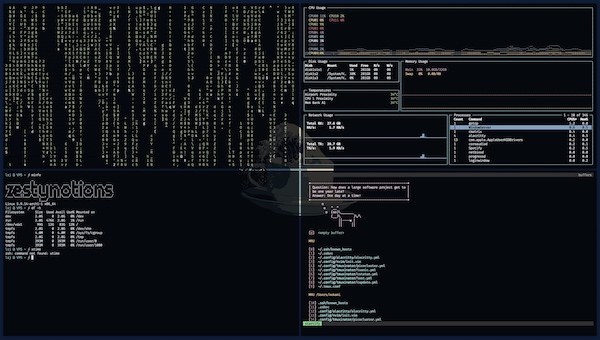
2021-04-24
Lately im playing around with, and really enjoying the "Yabai" tiling windows manager for Mac OS! it remindes me a lot of BSPWM, especially as it runs with a seperate hotkey manager for Mac OS (skhd) just like bspwm runs with sxhkd. Unfortunately the install is a little wonky as it requires you turn of safe mode for Mac OS during boot and therefore not really something I can include in the install script. But if interested, please go and check out the github pages and give them some love 💖